This post covers the basics of writing a simple plugin for the Volatility framework using Unified Output and using generator functions in python.
This post is a continuation of the last post that I’ve written on writing plugins for Volatility 2. In the previous post, we developed the function render_text() which was used to produce output to stdout.
In this article, I will be talking about why render_text() is less efficient and why an alternative is required to write plugins efficiently.
Pre-requisites
- If you are here for the first time, you may want to read the part-1 of this blog series here.
- You must be familiar with the usage of common data types in python (lists, tuples etc…)
- Experience with using Volatility
As I had said in my previous post, the 3rd prerequisite is not required but its a plus if you have used volatility before.
Quick recap
In this section, we’ll have a quick recap about the final code we wrote in the previous blog post. We will modify the same piece of code and build a more efficient and smarter code using simple python concepts.
import volatility.plugins.common as common
import volatility.utils as utils
import volatility.win32 as win32
class TestPlugin(common.AbstractWindowsCommand):
""" Works exactly like pslist """
def calculate(self):
addr_space = utils.load_as(self._config)
tasks = win32.tasks.pslist(addr_space)
return tasks
def render_text(self, outfd, data):
for tasks in data:
PID = tasks.UniqueProcessId
CreateTime = tasks.CreateTime
Process_name = tasks.ImageFileName
outfd.write("{0}\t {1}\t {2}\n".format(PID, CreateTime, Process_name))
We created the render_text() function to list all the active processes in the system and we directed the output to stdout.
And it worked well too.
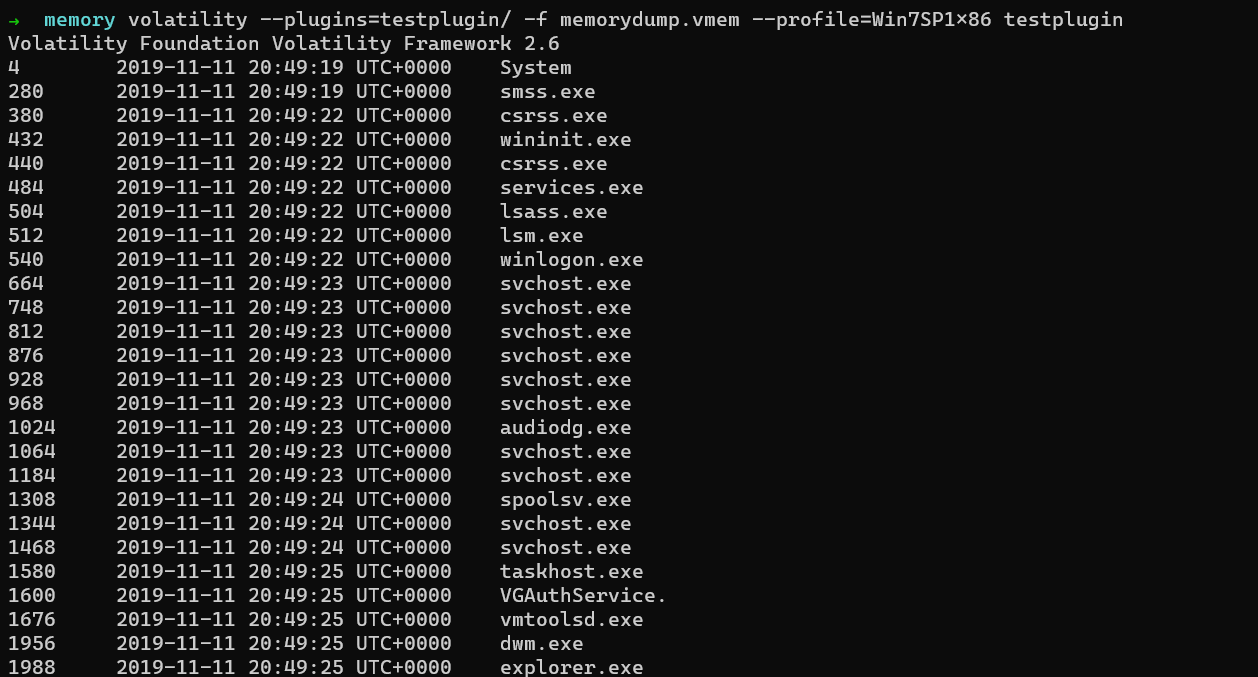
Drawbacks of render_text()
Though our previous plugin was working fine, it was not ideal. Let us see why.
- Using render_text() limits us from producing the output of other common, important formats.
- If we go by this logic, we might have to write a render_X() function to generate every other format we may need.
- X → text, JSON, SQLite, xlsx, dot etc…
Volatility has a standard list of renderers which are most commonly used in the industry. So we have to write code which is compatible with their standards.
So let us dive in and try to build a better plugin which can render all the standard formats.
Unified output & generator
def generator(self, data):
for tasks in data:
yield (0,[int(tasks.UniqueProcessId), str(tasks.CreateTime), str(tasks.ImageFileName) ])
def unified_output(self,data):
tree = [
("PID", int),
("Create Tame", str),
("Process Name", str)
]
return TreeGrid(tree, self.generator(data))
Understanding the code
You might be familiar with the some of the terminologies here like UniqueProcessId, ImageFileName, CreateTime etc. I have covered the detailed definition of these terminologies in the previous post and also introduced about the _EPROCESS structure
So we have 2 functions now, generator() & unified_output().
TreeGrid takes in a tuple the name and data type of each column which is produced.
The generator() function returns the value which is mapped to the corresponding item in the tree (In this case PID, Process Name, Create Time ).
Note: The data type of the corresponding fields in both the tree tuple-list and the yield in the generator() must be the same.
{:.info}
Also TreeGrid is imported from the volatility.renderers module.
Now we have everything that we require. Let us incorporate this in our previous code and test it.
Testing output
So the final code that we have is,
import volatility.plugins.common as common
import volatility.utils as utils
import volatility.win32 as win32
from volatility.renderers import TreeGrid # Importing TreeGrid.
class TestPlugin(common.AbstractWindowsCommand):
""" Works exactly like pslist """
def calculate(self):
addr_space = utils.load_as(self._config)
tasks = win32.tasks.pslist(addr_space)
return tasks
def generator(self, data):
for tasks in data:
yield (0,[ int(tasks.UniqueProcessId), str(tasks.CreateTime), str(tasks.ImageFileName) ])
def unified_output(self,data):
tree = [
("PID", int),
("Create Time", str),
("Process Name", str)
]
return TreeGrid(tree, self.generator(data))
We will test the output in some of the standard renderer types and see if our code works perfectly
Testing TEXT
Let us proceed with the format most commonly used.
$ volatility --plugins=testplugin/ -f memorydump.vmem --profile=Win7SP1x86 testplugin --output=text
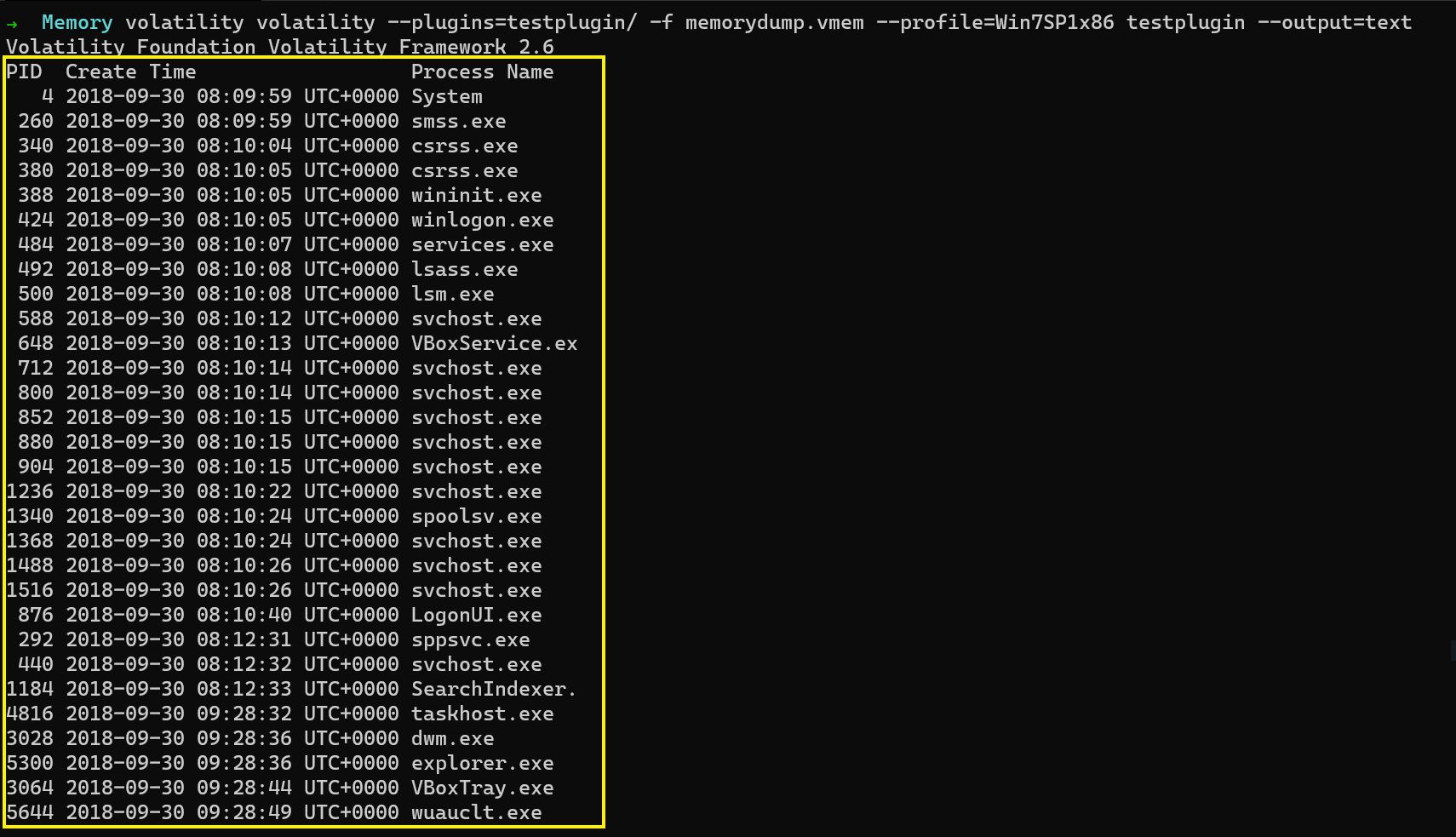
Testing SQLite
$ volatility --plugins=testplugin/ -f memorydump.vmem --profile=Win7SP1x86 testplugin --output=sqlite --output-file=test.sqlite
I’m using DB browser to view the SQLite file.
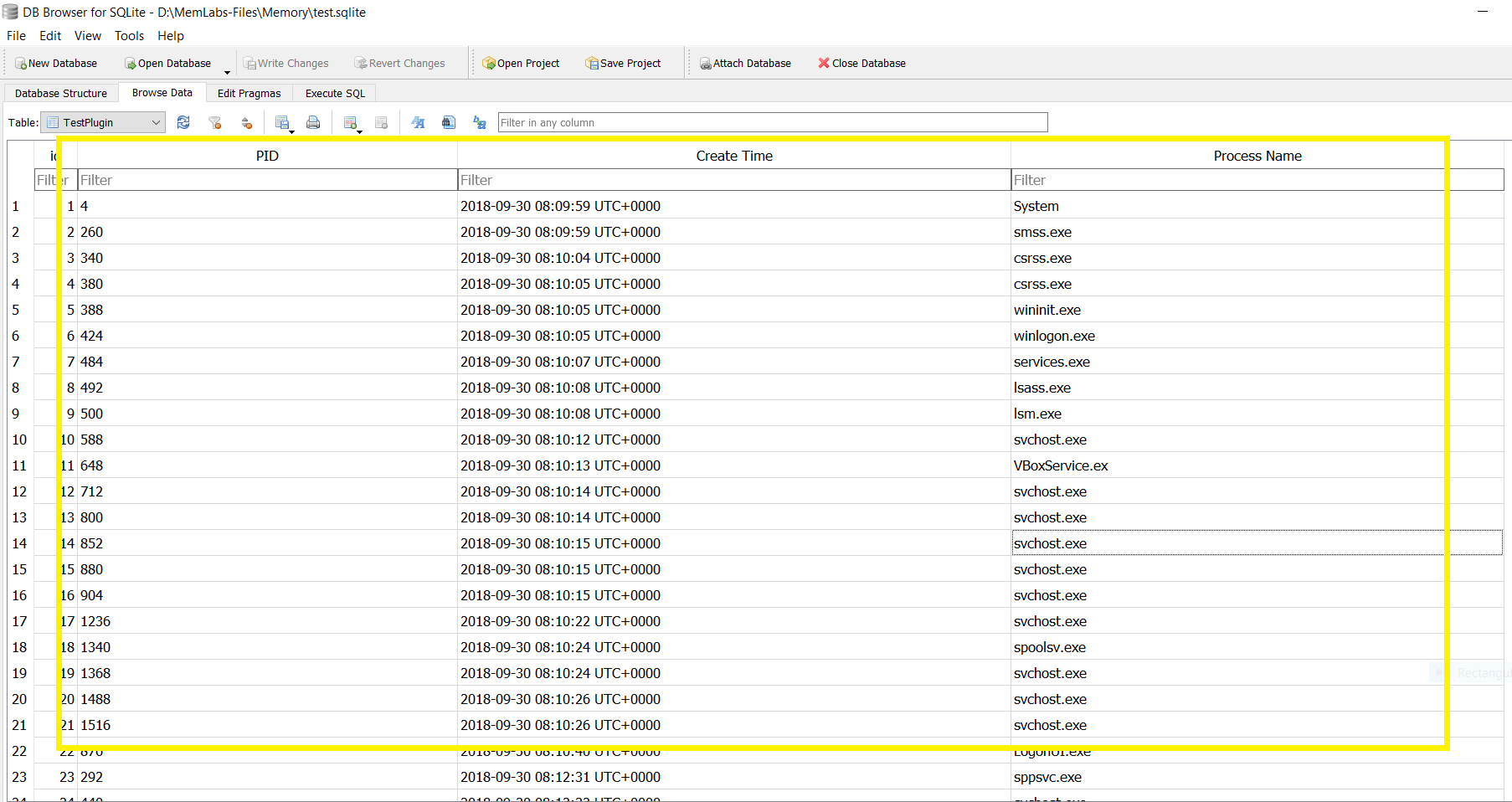
Testing DOT
$ volatility --plugins=testplugin/ -f memorydump.vmem --profile=Win7SP1x86 testplugin --output=dot --output-file=test.dot
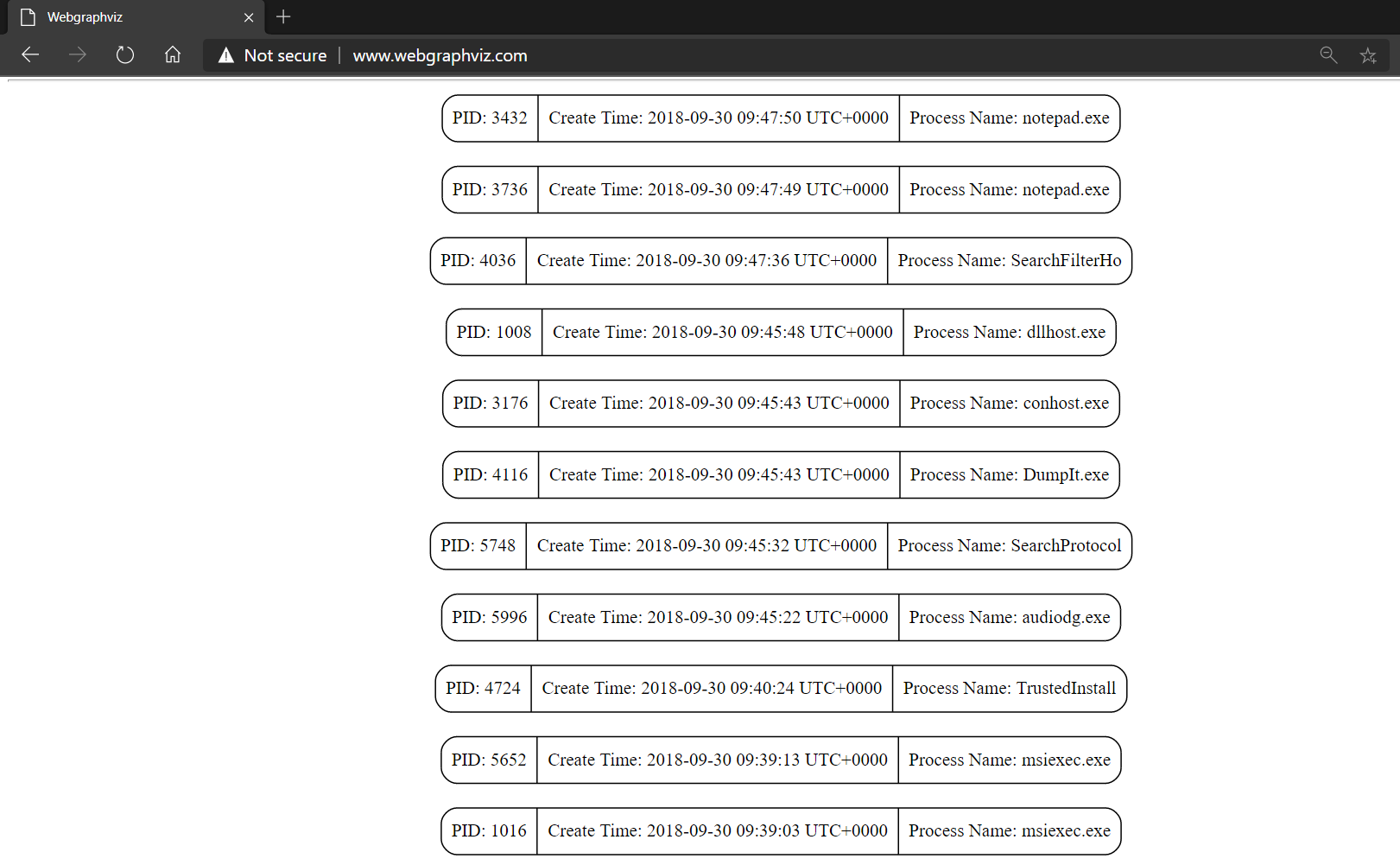
Final thoughts
Now with this, I complete the series of writing simple volatility plugins. There can be more additions made to this code to make it a fully-fledged plugin, for example adding command-line arguments etc..
With learnings from this blog post, I hope you will be able to read and understand more of Volatility’s plugin codebase.
References
- Unified output
- Plugin development
- https://github.com/volatilityfoundation/volatility/wiki/Unified-Output#plugin-developers
- It is a template which I used for learning how to write a simple plugin.
Feel free to contact me on Twitter: https://twitter.com/_abhiramkumar