Full solution of Contact Me challenge from Securinets CTF Quals 2019.
tl;dr
- Analysis of memory dump using Volatility framework.
- Using mac_contacts plugin to get relevant data.
- Base64 decode to get flag.
Solved by: stuxn3t
Challenge description
People think it’s hard to stay without a phone, but I don’t! My computer has everything a smartphone has like browsers, notes, calendars, and a lot more. {:.info}
You can download the challenge file here: Mega Link
Challenge solution
So the first question that comes to mind is how did I find out that it was a MAC image? Simple. the imageinfo plugin did not work.
Now let us get the profile of the memory dump.
$ python vol.py -f ../contact_me mac_get_profile
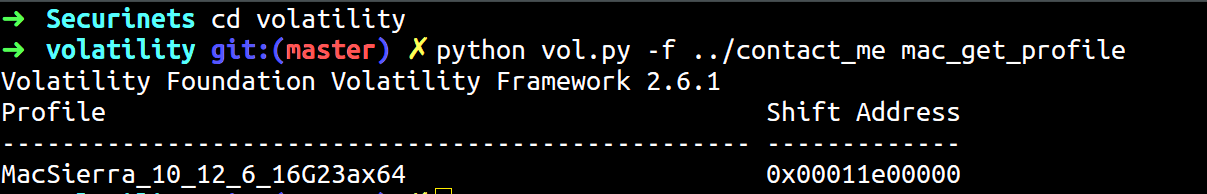
Okay, so the profile is MacSierra_10_12_6_16G23ax64.
The reason I call this challenge very easy since the name of the challenge hints out the plugin that I must be using to probably get the flag & one such relevant plugin that I found was the mac_contacts plugin.
Let us use that plugin.
$ python vol.py --profile=MacSierra_10_12_6_16G23ax64 -f ../contact_me mac_contacts
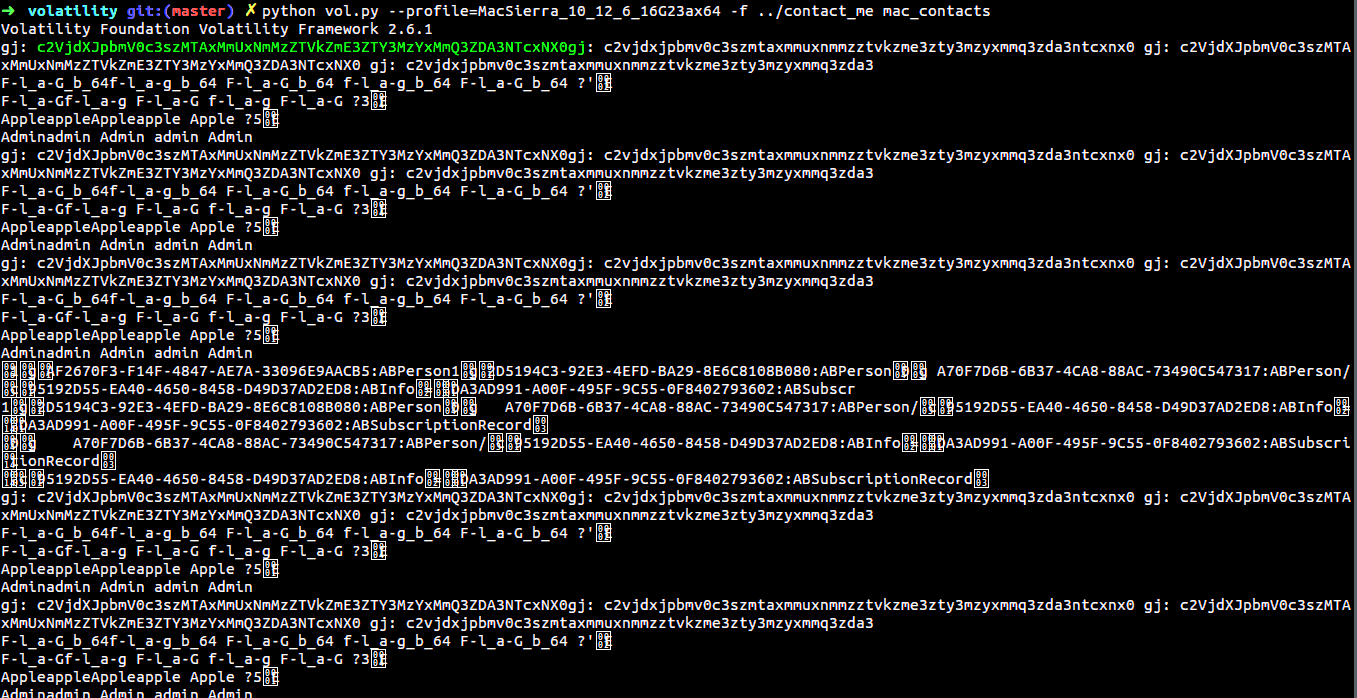
If you are able to see, I have highlighted a certain text which looks like a base64 string.
Flag
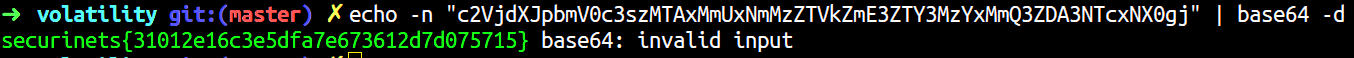
Voila! We got the flag.
FLAG: securinets{31012e16c3e5dfa7e673612d7d075715} {:.success}